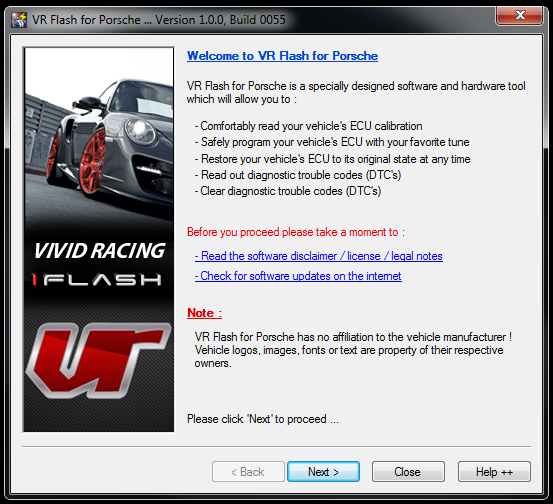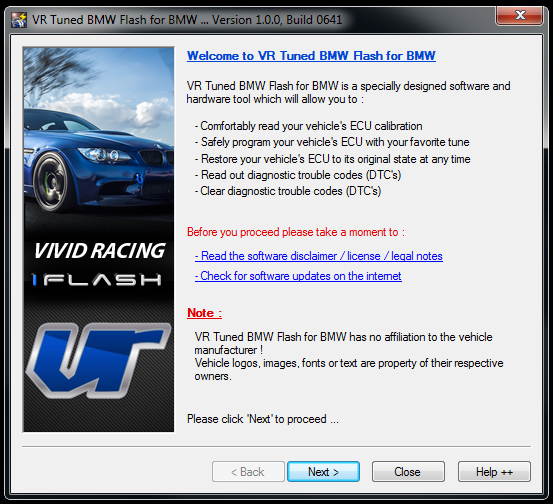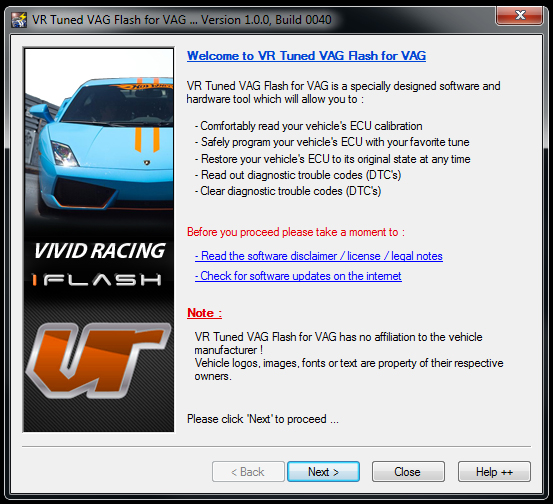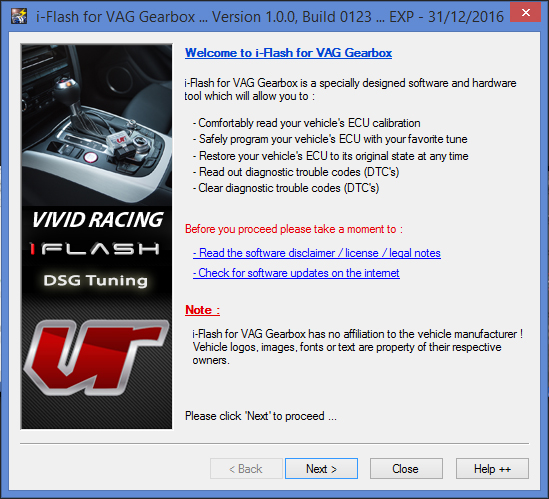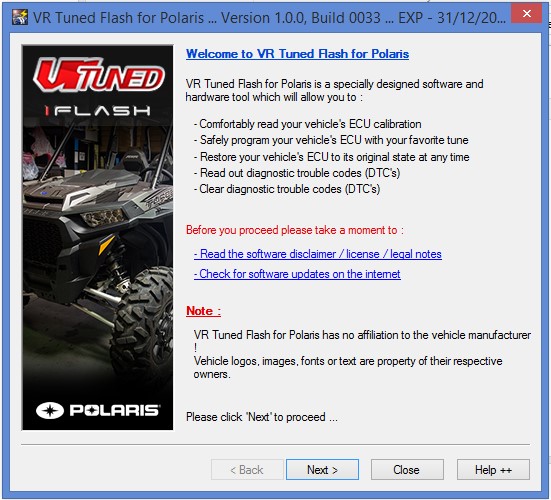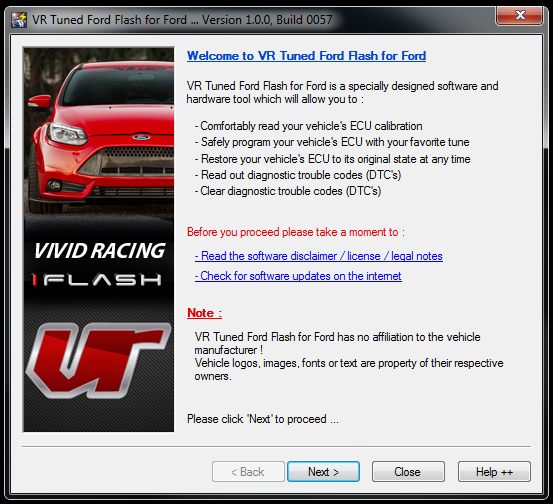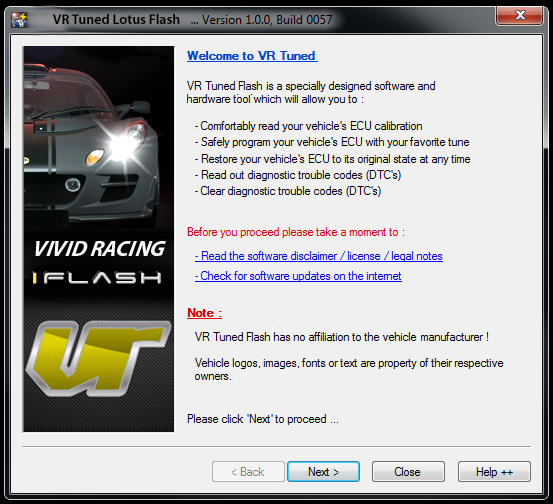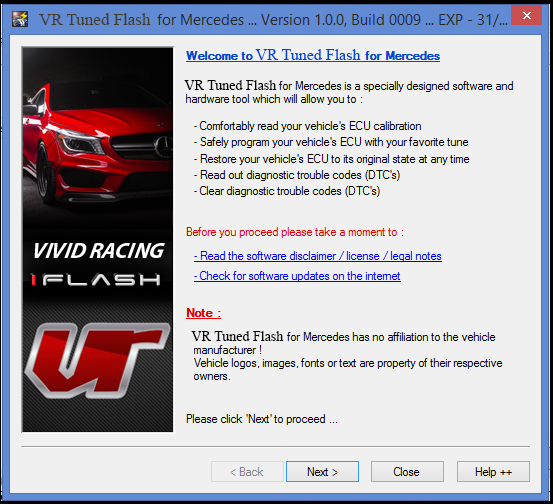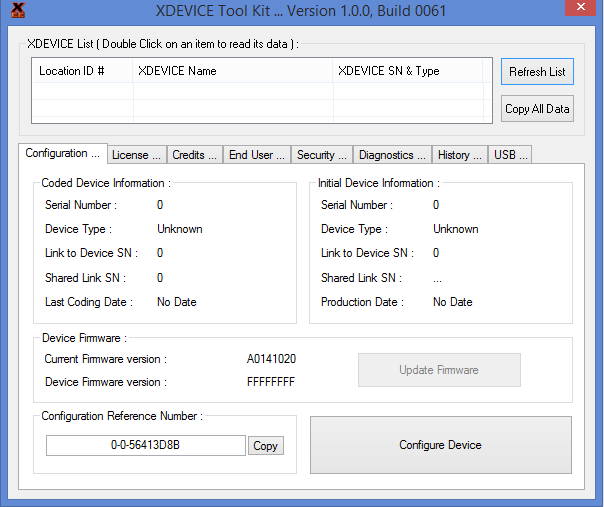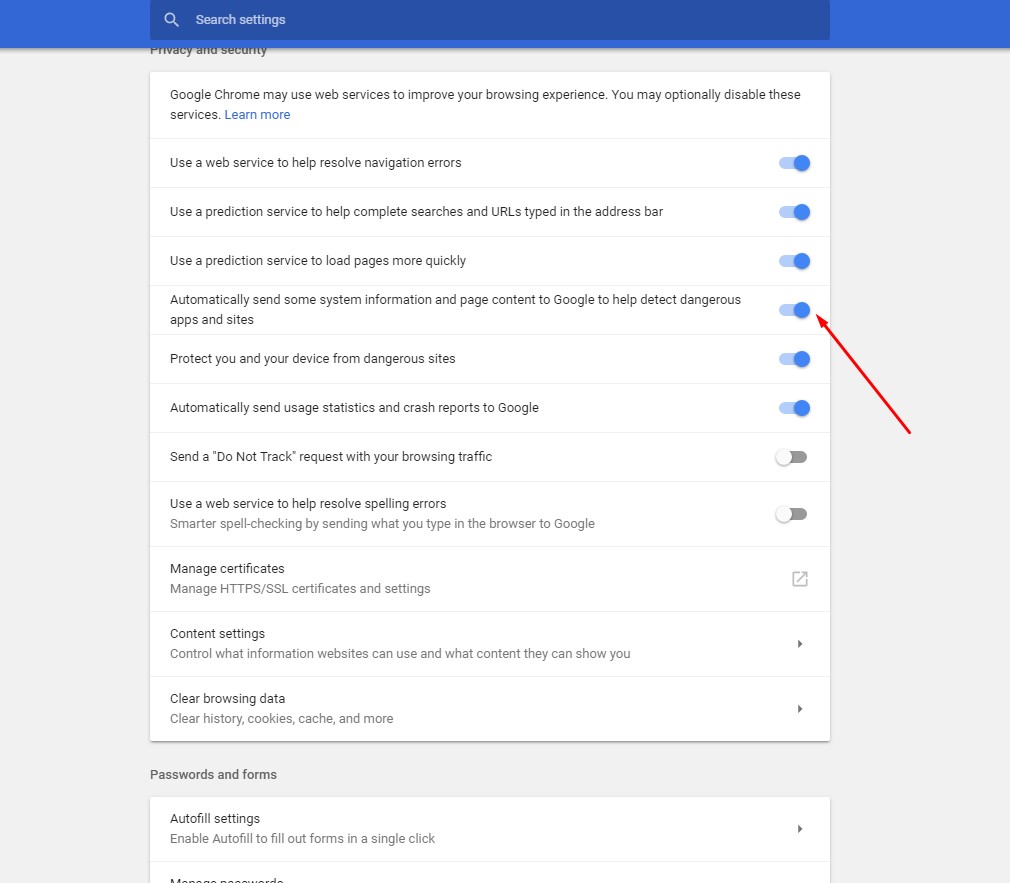READ EVERYTHING HERE
Please note that once a file is sent, no returns or refunds will be accepted. Any issues or troubleshooting will be handled accordingly until resolved. Once the cable is locked to your VIN, the cable cannot be refunded either.
DO NOT DOWNLOAD ANYTHING UNTIL YOU HAVE READ ALL THE INSTRUCTIONS HERE and BELOW.
***********Attention!!! If you are NOT the first owner of your vehicle, it is possible that your vehicle could have been flashed previously. Some companies do things to the ECU processor that will not allow it to be read out via OBDII. Even if the ECU was flashed back to “stock” by these companies, the ECU still cannot be read. The only way to read out the ECU and fix this issue is in boot mode on the bench. To do this you must ship your ECU to us. We will then fix your ECU to work with the cable and return it back to you. We have NO control over this or a way of knowing if your ECU has been flashed previous to your purchase. This is the responsibility of YOU, the customer. ***********
Installing this software is the same as installing any WINDOWS application. If you have errors related to the USB Device, follow the instructions below and try to disable the driver signature. You may also have to install the driver separately. Installation does require you have administrator permissions. We will gladly help to the best of our ability, however we are not Windows technicians nor work for Microsoft. If you cannot get it to work on your computer, you may want to try another computer, different version of Windows, or have someone help you configure your PC. 
***Important note after you flash – After you have received your tuned file and loaded to your vehicle, if you have had your vehicle serviced and the firmware updated during this time, whether you are aware or not, DO NOT flash your car again. Doing this will corrupt the ECU because of the mismatching firmware. Your vehicle will not start and you may have to have your ECU repaired or replaced. In the event this happens, we cannot be held responsible and there may be costs involved at your expense. If the firmware was changed, do a new stock read out and we will provide you with a updated tuned file.
***NOTE: If you try to download the flash client with the latest Google Chrome, it may say this is a virus. ITS NOT. Just go into your Google Chrome Settings and turn off the feature that says, “Automatically send some system information and page content to Google to help detect dangerous apps and sites”. Click image below to see where and how.
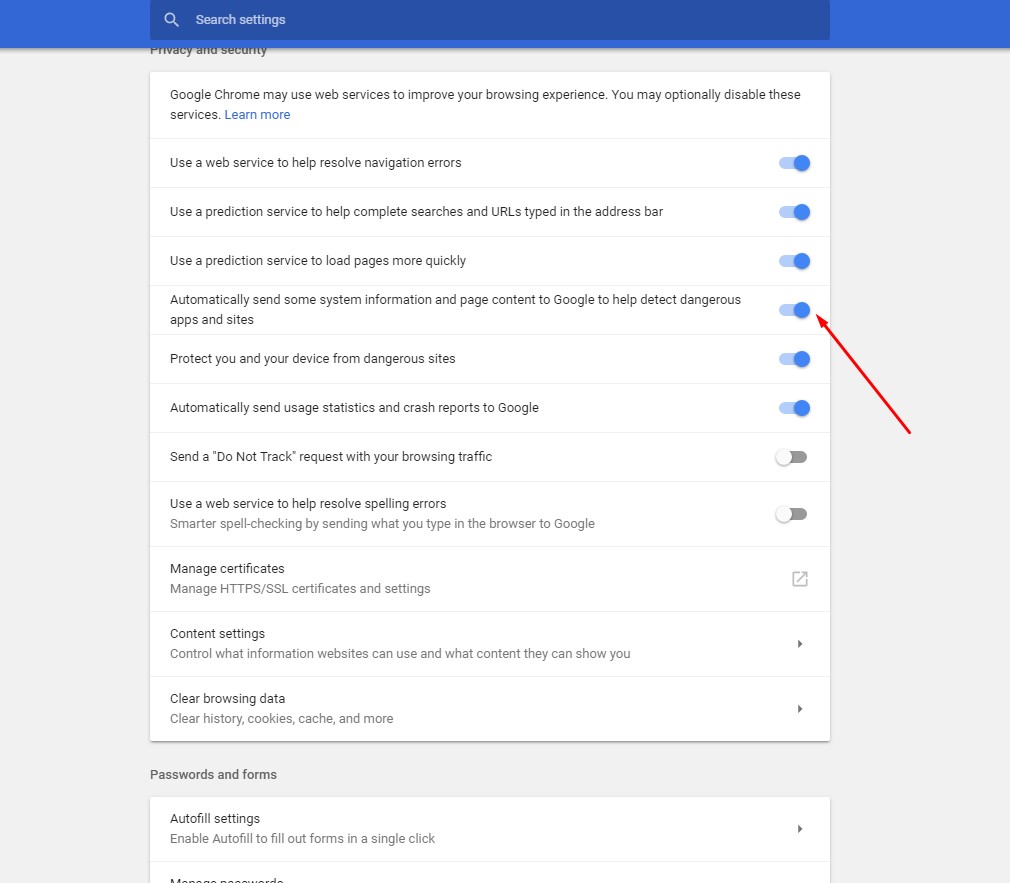
^^^^^^^^^^^^^^^^^^^^^^^^^^^^^^^^^^^^^^^^
ECU SOFTWARE EXPIRES EVERY Dec 31 requiring it to be RE-DOWNLOADED HERE (If we die check the software owner site here)
| Screen Shot |
Flash Client Download |
Special Notes |
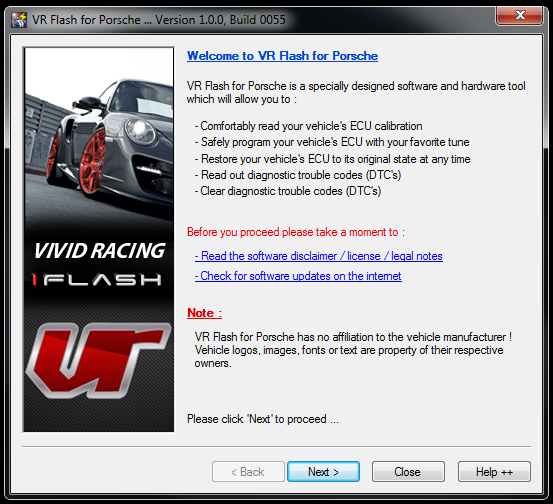 |
Porsche Flash Client – Download Here |
- 997.2 Turbo, Carrera Choose SDI3
- 987.2 Cayman Boxster Choose SDI3
- 957 Cayenne Choose SDI4
- SDI3 | SDI4 ECU READ FULL FILE.
- 997.2, 987.2, 957 09-12 DFI cars… After flashing the new tune, please perform the throttlebody adaptation here.
- 997 Turbo 07-09 cars choose ME7.8.x Read FULL Data
- 997.2 GT3 & GT3RS 2010-2012 ME7.8.x Choose FULL Read Out.
- 996 Turbo cars choose ME7.x (1024KB)
- 996 Carrera choose ME7.x (1024Kb)
- 996 GT3 Choose ME7.X (1024KB)
- 987.1 Cayman Boxster and 997.1 Carrera choose ME7.8.min
- 955 Cayenne use the VAG download below (same ECU as the Touareg)
- If your car is not listed here, go to the product page as it will have the ECU type.
- If your read out is only 64kb or not a full file, you cannot use this to flash back to stock. Contact us so we can provide you a FULL original file.
|
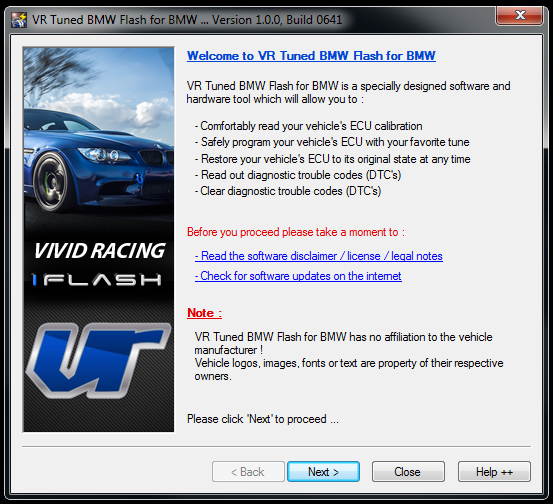 |
BMW | Mini Flash Client – Download Here |
- BMW F Series Use these Instructions and “make sure the ignition is on. Make sure your fuel gauge is up and the motor is OFF. Plug in your driver seat belt before flashing.”
- BMW M3 MSS60 and MSS65 Read FULL Program
- BMW M3 S54 Read Calibration Only
- BMW M5 V10 MSS65 Read FULL Program
- Mini DO NOT flash back to stock file. Not a full file and will corrupt ECU.
|
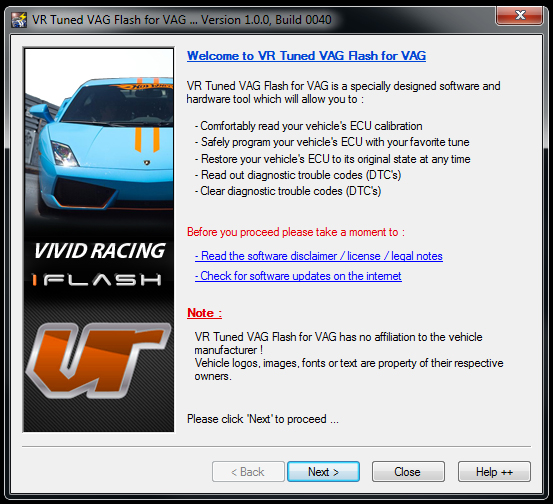 |
Audi, VW, Lambo (VAG) Flash Client – Download Here |
- If your ECU has been flashed previous, this will not work! You will need to have the ECU flashed back to stock or have factory firmware.
- If you get a ECU Security Timeout Error, that means the ECU has blocked you from reading. Close the flash client and leave the key in the ON Position for 20 minutes without interuption. After 20 minutes just start the flash client and try to read.
- Audi R8 2012-2015 MED9.1.2 – You must select FORCE Programming of Slave and FORCE WRITE. The ECU will write about 50% and fail giving you an error. When you see the error. DO NOT TOUCH ANYTHING. Hit OK, click program ECU Memory, and select the file again. When it fails its switching between the first ECU and the Second in the car. If it fails again, repeat the process and hit Program ECU Memory.
- Audi RS4 or RS with V8 engine choose ECU Green Oak x2
- Bentley 04-07 uses ME7.x.x 1024KB
- Bentley 08-11 can only ben bench flashed.
- Bentley 12-18 use MED17 TC1797
- Bentley GT W12 – Use Force Read and Force Write
- Bentley Flying Spur W12 – ME7.1.x 1024kb x2 ID only will not read
- Huracan use MED17 x2
- 955 Cayenne before clicking Read or Program ECU, select Software Options and choose Force Read or Force Write for the process you are doing.
- MED17 – Use Force Read in Software Options
- DEVICE Error Screen (Like This) – Use Force Read in Software Options
|
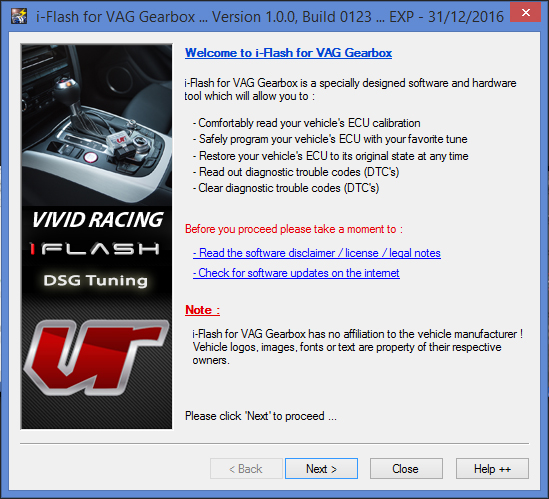 |
DSG Gearbox Flash Client – Download Here |
- ID only via OBDII Port. Once you go to the screen that shows your ffirmware number, please take a screenshot and upload the image to us. CLICK HERE UPLOAD YOUR FILE
- DSG DQ250 Cxx you can read via the OBDII port.
|
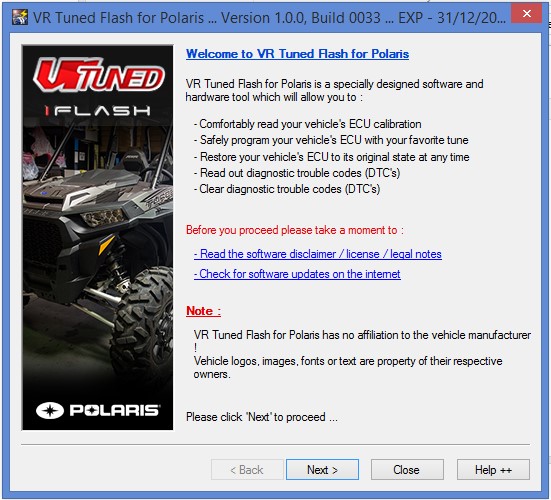 |
Polaris Flash Client – Download Here |
- Read only via OBDII Port.
- For those with the Dynamix package, you need to unplug the the speedometer cluster and ride command module before flashing.
|
 |
Canam Flash Client – Download Here |
- ID only via OBDII Port. Once you go to the screen that shows your firmware number, please take a screenshot and upload the image to us. CLICK HERE UPLOAD YOUR FILE
|
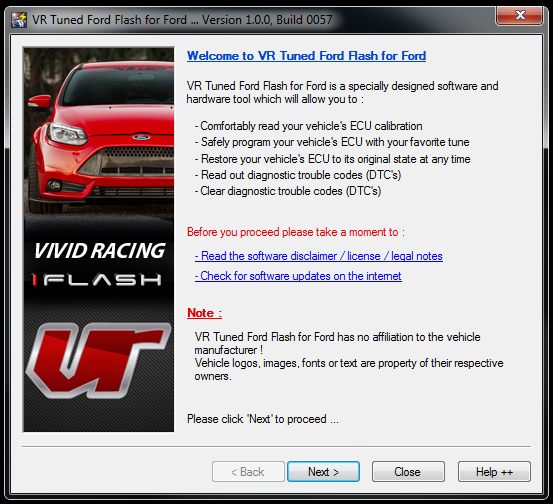 |
Ford Flash Client – Download Here |
- 2015+ Focus ST use MED17 768KB
- 2013-2014 Focus ST use MED17 384KB
- 2017+ Ford Raptor Read Calibration Data ONLY 768KB
|
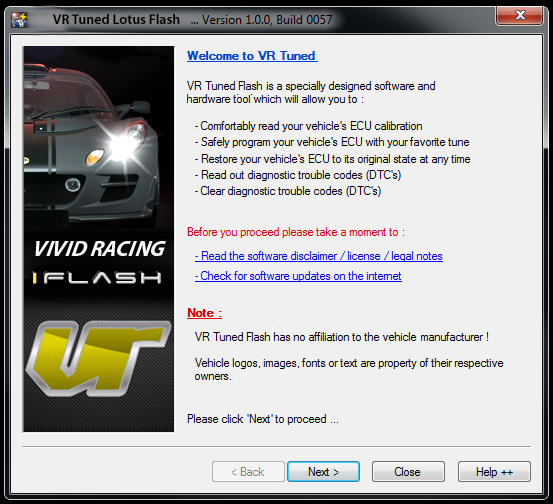 |
Lotus Flash Client – Download Here |
- The Lotus cannot be read directly. Please connect the cable to the car and follow the next next next prompts. You can try to read memory. If that does not work, take a screen shot of the flash client showing the Software Number after you identify the ECU type. Email the software number and/or screen shot to tuning@vividracing.com. Once we receive this, we will be able to get a stock file to tune and send back to you to flash as normal.
|
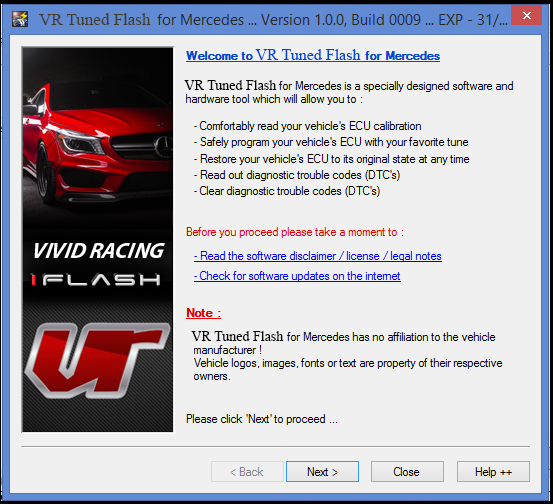 |
Mercedes Flash Client – Download Here |
- ME9.x 2mb Size File
- MED17 is a ID only. At the screen that shows your software number and info, take a screenshot and upload it. Same process as doing a DSG flash here.
|
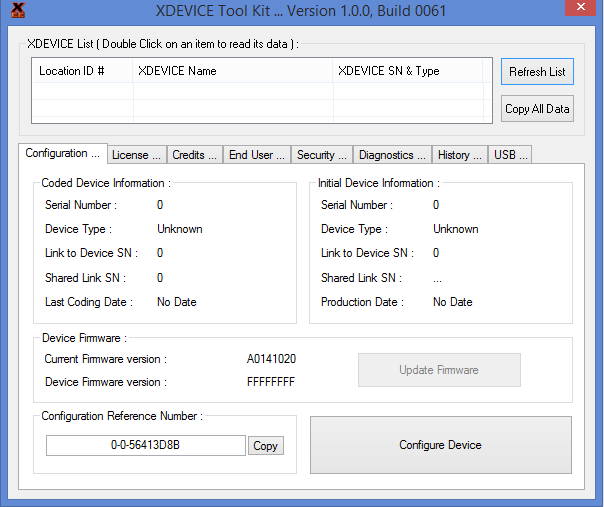 |
XDEVICE Tool Kit – Download Here |
- If you have messed up your cable by selecting the wrong ECU type or have a VIN issue, please download this XDEVICE Tool Kit.
- With the cable plugged into the computer, double click on the top REFRESH LIST. It will then populate a cable (Vivid Flash). Double click on this.
- Once this loads, then chose the horizontal tab that says END USER.
- At the bottom of the screen is a “Configuration Reference Number”. Click the COPY button.
- Now open your email and paste this into the email and send to tuning@vividracing.com.
|